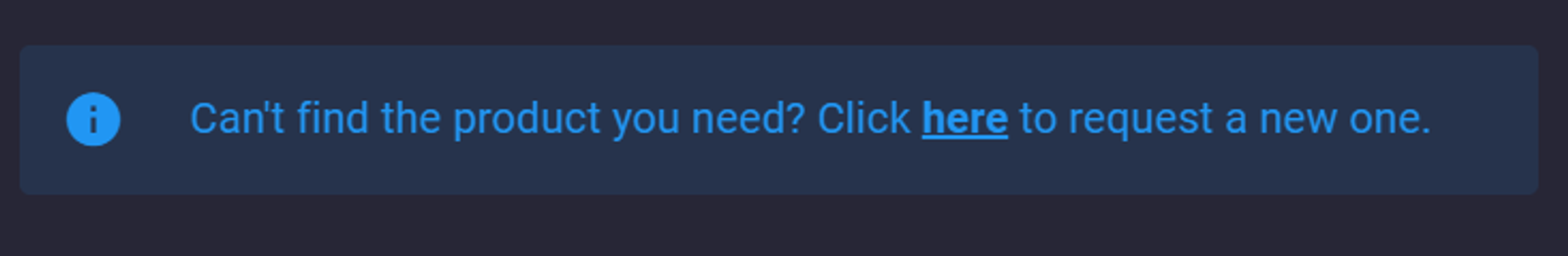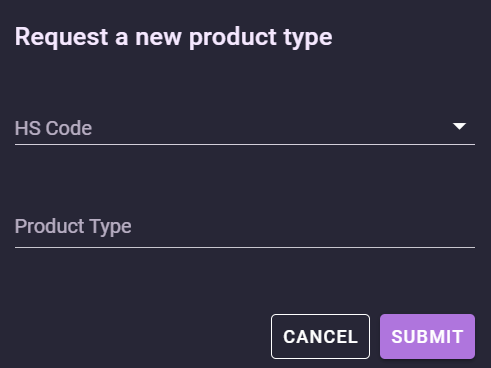How do I request a new product type for customs?
When declaring customs, if you can’t find a product type suitable for your item, you need to request a new type be added. Our staff then reviews this and either approve or reject it. Over time, we expect our list will grow and improve so that fewer and fewer requests have to be made.
To effectively use this feature, you must research and select the HS code you believe best suits your item. See "How do I find the correct HS code?" to choose a code.
Once you know the code, you can click to request a product. Then, input and select your code and the description to appear on the shipping label (”Product Type”). As this text will be displayed on the shipping label, we have rules to follow to ensure your product is approved. Please see the next section below on how to write product types.
Once you hit “Submit,” the request will not add automatically. Our staff will review requests, and we will notify you via email and notifications on the website about whether the request was approved or rejected.
As there will be a delay between when you request a type and it being approved or rejected, we recommend only using this feature if there is truly nothing suitable for your item.
How to write product types
When requesting new product types, please remain within the guidelines below. This will ensure we can review and approve your request quickly and avoid delays.
Be specific but short; we need to be clear about the item, but if the text is too long, it could be cut off on the shipping label. Also, we sometimes append long text to the end of declarations for batteries and other special information.
Start with a capital letter, but do not use any other capitals - Figure, plastic NOT Figure, Plastic
If additional clarification is needed, such as a material for the product, use a comma to separate and not other notation such as brackets - Figure, plastic NOT Figure (plastic)
Include the material in the item name if that is important for the HS code; if the HS code is not dependent on material, it does not need to be included (but it can be if you wish!)
Do not include information about the item being used, including batteries, alcohol, ethanol, etc, as our system will automatically handle that based on other information you declare.
If an item is expensive (over $500 USD), consider being more descriptive with the product type.
Do not include character or series names; the type should be generic enough to use on another similar item, even if the character is different.
Do not include multiple items unless they all fit under the same HS code, “Book and postcard” would be OK, but “Book and bluray” would not! Blurays are a completely different code to books.