How long can I store my package at Blackship?
Packages in your mailbox
You can keep any item here with us for 45 days at no cost. Any items kept for more than the initial free 45 days will automatically accumulate a daily storage fee according to your Blackship Rewards plan. After 90 days in total, your packages will be automatically scheduled for disposal and your card will be charged with the storage fees.
Packages at the ready-to-ship stage (after completing the packing request)
If you use a two-step checkout process (Pack / Consolidate and hold) —where you choose to pack first and select a shipping method later— once your package is packed and marked as "Ready to Ship," the initial 45 days of free storage no longer apply.
Instead, you'll receive an additional 7 days of free storage starting from the "Ready to Ship" date. Any items kept more than the initial free 7 days, will start accumulating a daily storage fee.
When your ready-to-ship package accumulates 45 days of paid storage and is kept in the ready-to-ship stage for 52 days in total (7 days of free storage + 45 days of paid storage), it will be automatically scheduled for disposal and you will be charged the storage fees.
You can view and manage all your ready-to-ship packages on your shipments page. If you're not ready to ship immediately and need more time, you can pack your package later when you're prepared to proceed.
Storage Limits and Fees
You can see the full detail of charged storage costs at our pricing page. We will email a warning when your free period is about to end or when your storage limit is reached.
Abandoned Packages
Packages are treated as abandoned once the maximum allowed storage is met for your plan. Abandoned packages will be removed from your mailbox and disposed of. We will notify you via email when a package is close to disposal.
Once a package has been labeled for disposal it will not longer be possible to ship the item to you. We recommend paying close attention to your storage limits to avoid any unpleasant surprises.
How to request Disposal
There are times where you may want to dispose of an item. Perhaps you ordered something by accident or a store sent you junk mail. If you'd prefer not to pay to store and ship a product you can navigate to the package page and click "Request" for Dispose Package. We will then arrange to dispose of the package.
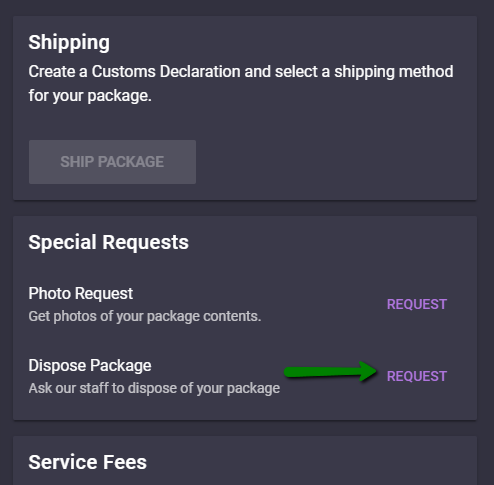
For most packages, there will be no disposal fee, but if an item is oversized we may charge to have the item removed from our office.
Some stores may send you junk mail or "direct mail". If you are not interested in this service please login to the store website and unsubscribe from direct mail. This will prevent further junk from arriving in your mailbox. Be sure to mark any junk mail in your mailbox for disposal (no additional fee will be charged).
